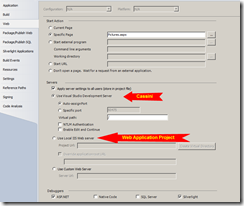Here is where you can get the add-in for VS2010 here. Here are a few reasons to use it here
Basically a Web Deployment Project is an extensible msbuild script, enabling web developers to create pre-build and post-build actions along with other advanced compilation options.
If you have a legacy Web Site Project you can convert it to a Web Application Project here
Web Application Projects (WAPs)
- Compiled and Edit and Continue is available in VS.
- Uses file location (can then use Cassini or web site)
Web Site Projects (WSPs)
- Source files deployed
- Uses http location
Here is a comparison of WAP versus Web Site here
Web Deployment Projects (WDP)
- build and push control for either project type
Basically use WAPs, but how does that related to web deployment projects (WDP) ? …it doesn’t really…what WDP is is an add-on to vs. It takes output of either WAP or WSP puts into into DLLs. Works fine for either project type.
This one guy prefers websites not WAPs:
Websites vs Web Applications is not a new debate, or even a very interesting one. I’ve always favored Websites, and use Applications in rare cases. The Application project structure – treating my site as a class library – just feels wrong. I also edit and add files outside of Visual Studio (yes, with Vi) and don’t want to remember to add those files to the Application project. The advantage of the Application structure though is a project build file, making it easy to create custom build scripts (such as setting database connection string based on development or production builds). Web Deployment Projects, first introduced for VS2005, fills this gap by adding an MS Build file to the Website project, kept in a different directory outside of the web root.
Other Notes
This blog post describes the setup of each here as. Looks like this guy has an interesting blog.
In VS 2010, the option continues to be the same i.e. by default both Web Application Projects (WAPs) and Website projects don’t have a dependency on IIS. In fact, to create them on IIS, you need to do a little bit of work around.